Calibration doesn’t seem to be improving my images with the CI-602, what should I do?
Ensure you are using the most current software version on your PC. Please see our CI-602 software page for the most current release.
- Proper positioning of the imager in the calibration tube is the most important aspect of a calibration. While there is an indicator of the proper insertion position on the calibration tube, it can be necessary to manually adjust the positioning. See the steps below.
- Insert the imager at the position noted on the calibration tube with white dots properly aligned as well.
- Take a test scan at 100 dpi.
- The image should clearly show a white band at the very top, followed by a black band. See the image below as an example.
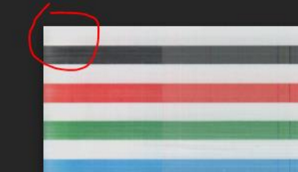
- Insert the imager slightly clockwise from the indicated home position if you do not see the white stripe on top of the black stripe. Insert the imager slightly counterclockwise from the indicated home position if there is anything above the white stripe in the image.
- Take another test scan and repeat as necessary.
